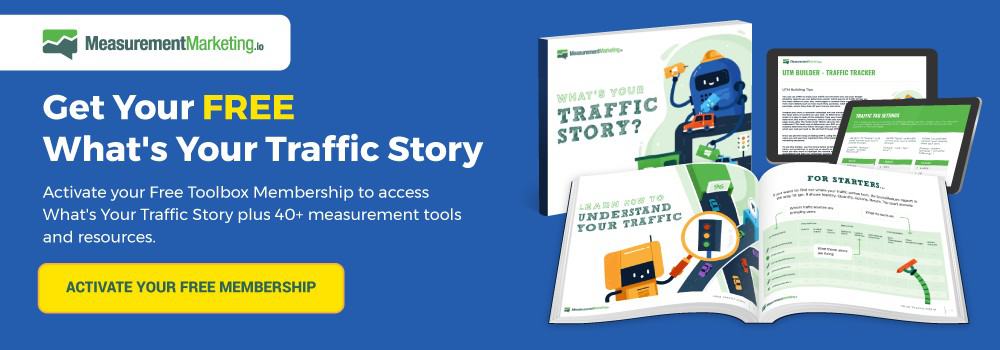Google Analytics has a story to tell. Do you know how to read it?
Let's say I walk up to you with a pile of papers in my hand. I tell you that it's the most exciting story you've ever read.
I then proceed to throw the pages up in the air. You grasp at them in vain as they fall to the ground in a twisted pile. Read the story now.
Or I could bind the pages together, give it a beautiful cover and hand it to you.
Which book is easier to read? The story exists in both cases, but one is utterly opaque, and the other is clear and easy to follow.
Google Analytics can feel like that pile of gnarled and dirty pages. It's trying to tell you something, but you can't make it out.
The Key To Reading Google Analytics
You don't need to learn another language to understand what Google Analytics is telling you. Instead, understand how to communicate with it.
Two people who speak the same language can fail to communicate effectively. Many marketers try to communicate with their analytics but miss the message it's telling them.
At its core, Google Analytics is trying to tell you four things:
- Who your users are
- Where your users are coming from
- What actions your users are taking
- What the results of your user's actions are
The reports given to you are designed to provide you with the story of your users. But they tend to start like the pile of gnarled papers.
Imagine that you pick up one of those floor-bound papers and read, “10-year-old girl breaks into the house.” The next document reads, “three bears spotted in the woods.” You wouldn't know what was happening because these are facts with no context. If I then said, “This story is of Goldilocks and the Three Bears,” you'll know the setting of these words and understand where they fit in the story.
The ability to find the story Google Analytics is trying to tell you is the key to seeing its value. Unfortunately, many marketers stare at the facts and figures and get frustrated when they can't figure out what to do about them.
This miscommunication with Google Analytics happens because of a detail overload. Look at a typical Google Analytics Dashboard.
This type of report features tons of data. But data is not what you want. Large amounts of data force you to dig to find what you're looking for: answers.
Details aren't the first thing you need when looking at an analytics report. You need to answer a question.
Compare the dashboard above with the one below.
Your car dashboard doesn't overload you with details. It answers questions.
- Do I need to slow down or speed up?
- Do I need to stop at the gas station I'm passing?
- Why is my car smoking?
Once you have the answers to these critical questions, you can take action on the details.
Here at MeasurementMarketing.io, we use the QIA model to help find the story within the data.
Question – The question you need to answer
Information – What information does Google Analytics have to answer the question?
Action – What action will you take based on the answer?
(NOTE: Need help determining the story Google Analytics is trying to tell you? Get a copy of What's Your Traffic Story as part of your free “Toolbox” Membership.)
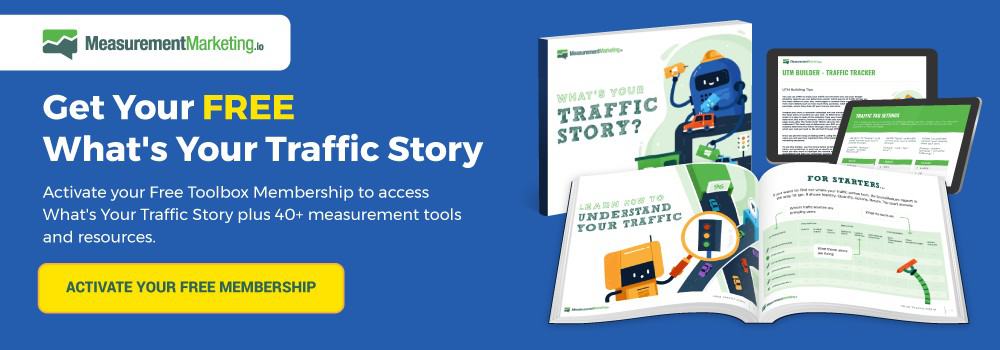
Find the Story Within the Data
It's up to you to organize Google Analytics to tell you the story. No one cares about facts and figures without context. Stories are what motivate people to take action.
Finding answers to questions is the first step to discovering the story Google Analytics is trying to tell you. Think like a detective or a reporter. Start with a question and keep asking until you find the answer that evokes action.
Some Examples So You Can See How All of This High-level Talk Translates to Real Results.
Lets look at a basic sales funnel. You have a landing page for a lead magnet. Once the prospect is on the email list, they are sent some emails with a link to purchase a product.
Use the QIA model to figure out the story.
Questions:
How many users who visit the landing page sign up for the lead magnet?
Of those users who join the email list, how many later purchase from us?
Information – You can collect data on users and goals to find out how many join the email list and purchase. You can also use UTMs to track those who purchase after clicking a link in an email.
Action – What actions do you take if the landing page converts at 10%? What about 40%?
What actions will you take if only 2% of those who join the email list purchase from you? What about 15%?
The story of your users produces some predictability and communicates what your next actions should be.
Let's say your landing page converts at 30%. You know that 10% of those who join the email list buy a $50 product later. You can now project how much money you can make if you send 10,000 people to your landing page.
10,000 x 30% = 3,000 subscribers
3,000 x 10% = 300 purchasers
$50 x 300 = $15,000 in revenue
You'll make $15,000 in revenue every time 10,000 people see your landing page. If you pay $5,000 in paid ads to get them there, you can project $10,000 in profit.
That's the power of the story Google Analytics can tell you.
E-commerce companies also benefit from Google Analytics's storytelling.
The right Google Analytics setup will tell you who's viewing what products. You'll be able to find out how many people see a product and leave. You'll be able to find out why some are abandoning the carts without checking out.
You'll be able to take action to fix these problems and increase revenues.
The Critical First Step To Finding Your Story
Every page on your site has a primary purpose. You should know who the audience is for a given page and what you're trying to get that audience to do.
We've had clients who tell us, “This page is for everyone” and “We want to attract everyone.” Trying to satisfy everyone usually means you attract no one. Successful businesses know who they want to attract.
Once you know the purpose of a given page, you need to find out if it is achieving this purpose. That's where Google Analytics can help you. Use it to tell the story of whether your page is meeting the goals you had in mind.
For example, you have a product page built to attract and get purchases from single mothers between the ages of 25 and 40. Your analytics reports can tell two very different stories.
If your product isn't selling very well, you can check the demographics reports to see who is visiting the page. If the users visiting the page are male senior citizens, you won't sell them a product made for single mothers. You can now take action on this story by finding out where these visitors are coming from and how you can get more of your target audience to the product page.
On the other hand, you could be selling enough products to be happy, but notice that you're getting some purchases from married women in the same age range or maybe slightly older or younger. You could use this information to increase your outreach to this new audience, which you didn't realize wanted your product. You can create targeted marketing materials to point them toward your product.
When you create a page on your site, know what its primary purpose is and find the story that tells you whether it achieves the objective.
Google Analytics Is Telling You a Story–Listen To It
Data without context is useless. Story motivates people to take action.
Which would you rather know?
Facts:
Ten thousand visitors came to your page.
Three thousand people signed up to your email page.
Or stories:
30% of visitors to this page join the email list and 10% of those later purchase from email. If we increase our ad spend by 5%, we'll double our profits.
The story gives you the answer to the questions that matter. Stories give you the ability to make smarter decisions.
It's up to you to organize all of the different papers into a bound book full of stories that spark action. If you need some help to find your story, check out our free resource, What's Your Traffic Story?
We believe that storytelling in Google Analytics is a fundamental skill every marketer should develop. Stay tuned for more articles from us detailing how to use storytelling in different situations. You won't be disappointed.
(NOTE: Need help determining the story Google Analytics is trying to tell you? Get a copy of What's Your Traffic Story as part of your free “Toolbox” Membership.)