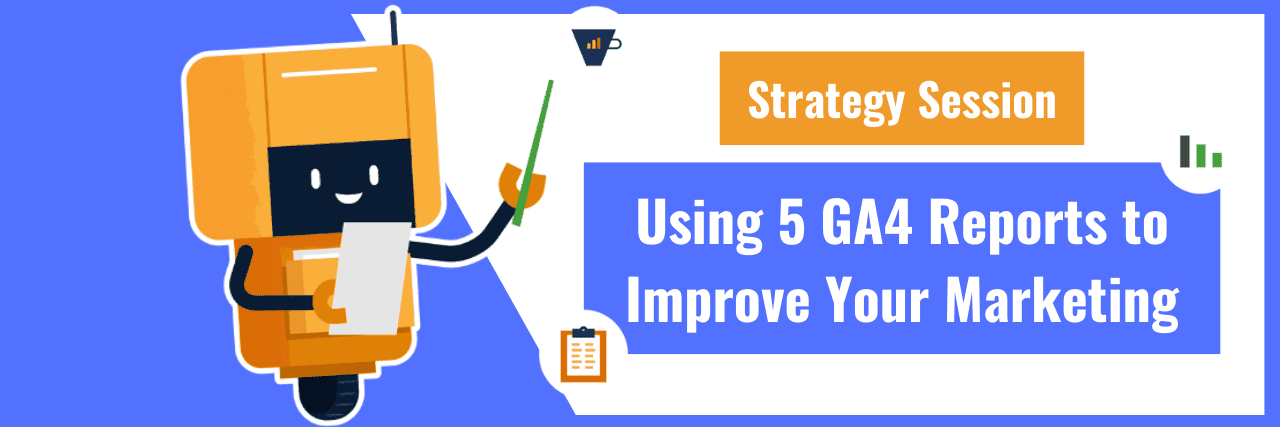Google Analytics 4 has many tools we’ve looked at before that can make marketing your online business a breeze.
GA4 gives you several ways to track your business’s online performance and discover how you’re making your customers aware, keeping them engaged, and completing sales. Knowing the ins and outs of Google Analytics 4 reports can help you to take your online marketing to the next level.
Watch the full video below or read on to learn about five Google Analytics 4 reports you can use to boost your business’s online presence.
Traffic Acquisition
Your first step in improving your business should be GA4’s Traffic Acquisition report under the Reports workspace. Traffic acquisition helps you to find out where your users are coming from and if you’re achieving the results you’re looking for from specific sources.
GA4’s Reports feature user and traffic acquisition tabs, but we’ll look at traffic acquisition. While user acquisition looks at what sources acquired visitors, GA4 is still new, and user acquisition won’t be as helpful now as it may be a year from now. Traffic acquisition will tell you more about the traffic source that causes specific visits.
While GA4 will give you the default channel sorting for Email and social media sources, switching the grouping tab to “session/source medium” will help you to get more information on individual mediums, like YouTube and Infusionsoft. Another helpful feature of GA4’s Traffic Acquisition report is finding specific conversions.
Conversions
Conversions will be one of the essential parts of the Traffic Acquisition report as a marketer. GA4 allows you to look for conversions and see how your sources perform for specific goals.
If you have your GA4 set up using the A.C.E. method, you can use Google Analytics 4 reports to see how well individual sources lead to specific steps like awareness engagement. Using the traffic acquisition report can also help you to see how your awareness hits from separate sources compared with those same sources’ completions and engagements.
Conversions are most valuable to help you better understand how each traffic source works. Filtering for different conversions can help you assess if specific sites are reaching the desired results or figure out how to target those audiences better.
Search Console
Our second major stop in Google Analytics 4 results comes with GA4’s Search Console report. If you’ve previously used Universal Analytics, you should be familiar with Search Console reports. There are two major sections to GA4’s Search Console reports that you can use to track your search performance with Google.
Google Organic Search Traffic
Google Organic Search Traffic will let you see how your users and customers arrive at your site. The organic search traffic tab tracks which landing pages Google searches feed your users into.
Google Organic Search Traffic works on a similar premise to traffic acquisition, allowing you to track which landing pages are leading to specific conversions. Using the A.C.E. Method, You can use Organic Search Traffic to see which landing pages lead to awareness of a particular part of your site.
Another, more niche, usage for Google Organic Search Traffic can come from owning domains that redirect to your site. You can use organic search traffic to discern how many people are coming to your site from redirects by different domain names.
Queries
GA4’s Queries section of the Search Console report lets you see just how users are finding your site through Google Search. Queries show you what users search for on Google that leads them to your website.
With this section, you’re looking for trends and patterns. How are users coming to find your website? Is your website performing better based on brand recognition, searching for a specific brand name or person, or does your site perform well with keyword-based searches?
However, you should be aware that Search Console reports are not active by default, and your implementation team will need to be connected them. If you’re doing your own implementation, you can start Search Console reports by going into your Library and publishing the Search Console section.
Demographics
Our third Google Analytics 4 report, Demographics, is an excellent way of getting an overview of your customer base. You can use demographics to track trends and patterns in your users, whether looking at age groups, genders, locations, or other characteristics.
Once again, you should keep an eye on trends in your demographics. Use the Demographics report to see if you’re attracting your target audience with your marketing. Maybe, you’re even reaching an audience you didn’t expect to find. Demographics can help you to discern all this.
It’s a good idea to have expectations for your demographics before you check your results to figure out how they match expectations.
Demographics can provide you with several useful facts about your business. Does your business lean towards one gender, or is there an even split? Does your company perform well in your target regions, or are other areas performing better than expected?
Are you hitting the age group you expected? Demographics can help you to gear your site’s voice toward the audience you’re looking to attract.
Ecommerce Purchases
If you’re looking for more information on your end purchase results, Ecommerce purchases under the Monetization tab will give you a great idea of where purchases are coming from for your business. This functions pretty similar to Universal Analytics’ Ecommerce reports, so let’s go through what you should expect to see.
Ecommerce Purchases will show you how purchases of your products are doing, including which products are performing better than others. GA4 can improve your marketing by tying your Ecommerce Purchases to traffic sources.
Using the report, you’ll need to add another sorting. You’ll need to search for session source/medium using the Traffic Source section.
Using the new sorting, you can see which traffic types and mediums lead to sales of specific products. You can also see if customers came to purchase your products through individual emails, like from yourself or your sales team.
Typically, you’ll want to use these results to see if your mediums are producing the results you expect or maybe even find unexpected sales from different sources.
Funnels Report
The final report you should keep in mind through GA4 is setting up a Funnels report. You or your implementation team should set up a Funnels report to get a more in-depth look at your customers’ journey through your website.
A funnel report can help track how customers are moving through your website, including how many move from awareness to engagement or completion. One smart tip when setting up your funnel report is to have an expectation of how many users should transition from one step to another.
You can then use this expectation to gauge your performance in different areas and determine how to improve your site.
A funnel report can help you find areas of your site to improve transitions. Maybe, your site is performing well with moving customers from engagement to completion, but taking users from awareness to engagement is struggling.
Funnel reports can help you to understand your customer’s journey through your site, verify the expectations of your site’s performance, and designate target areas for improvement.
Improving Your Marketing with GA4
There are plenty of tools Google Analytics 4 offers to help you identify where your business succeeds and improve its pain points.
GA4’s reports can help track your traffic from different sources, how users are arriving on your site, and how those users are moving through your website. Google Analytics 4 reports can give you the information you need to take your business to the next level.
The Academy for Marketers gives you the training, tools, and personalized coaching you need to get measurement done right…
Whether you're just starting from scratch…
Need help fixing your measurement set up…
Or, you're looking to level up your skills…
The Measurement Marketing Academy for Marketers and our certified Instructors have you covered!
Becoming an Academy Member will allow you to…
As an Academy Member you will be able to…
- Quickly know which of your marketing tactics, channels and funnels are working, which aren’t, and what they are costing.
- Know that every cent you spend on marketing is accounted for so you can make decisions that maximize your ROI
- Create actionable StorylyticsTM reports to quickly and easily what’s moving the needle in your marketing campaigns
- Simplify your measurement across marketing platforms, domains and, yes, even apps!
- Generate complete visibility on how prospects are moving through your marketing funnels so you can make changes that improve your results.
- Know where your prospects are coming from so you can focus on your marketing efforts (and company profits)
- Stay up-to-date with the latest measurement strategies, tactics, and tools.
- Leverage the expertise of the Measurement Marketing team to achieve your measurement goals.