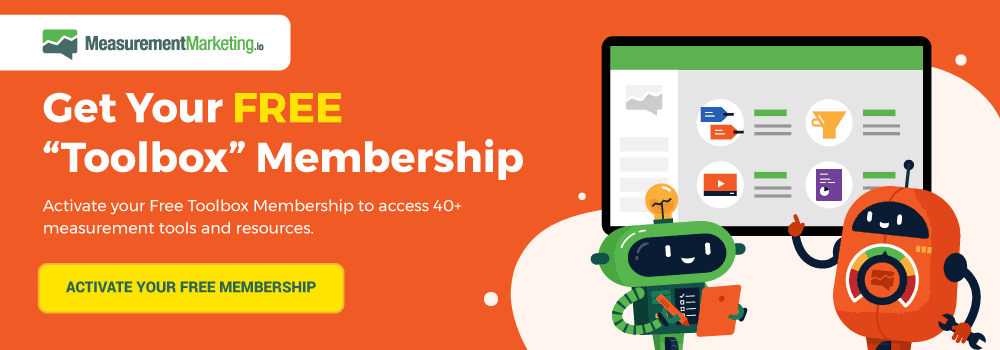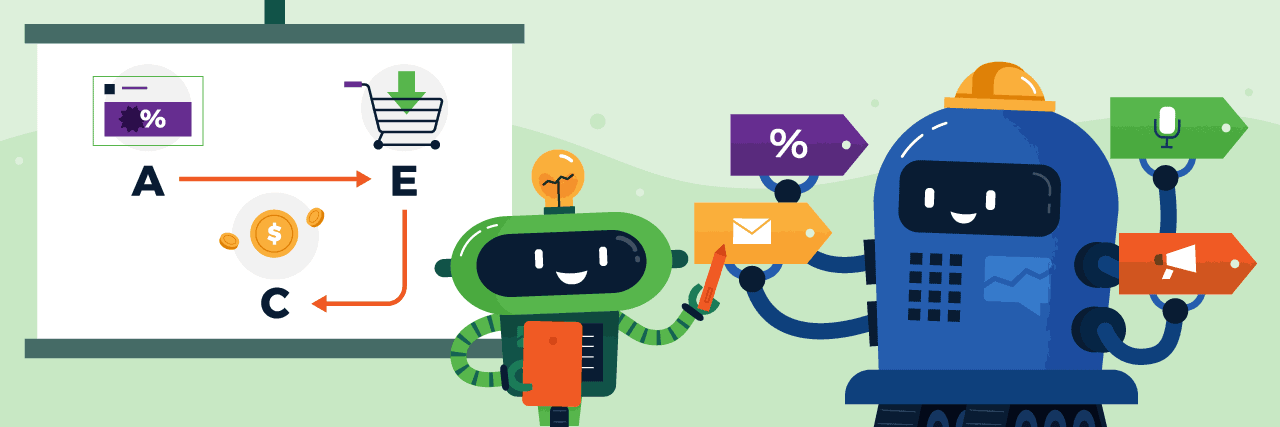We talk a lot about strategy matters because strategy matters. It's the difference between haphazardly putting together a campaign, and carefully setting your brand up for growth.
In this post we will take a look at two pieces of strategy: measuring traffic in Google Analytics, and measuring results using the same tool. We talked about these topics in two back to back webinars that we held as part of our Measurement Marketing Academy and the positive feedback we've received told us that strategy in GA is a topic our readers are interested in – so without further ado, let's dive into it!
Strategy to Measure Traffic in Google Analytics
When starting to measure traffic in google Analytics, it's important to take a moment and really think about what you want to do, and how you want to do it. Novices and experts alike sometimes tend to start tracking things and figure they'll find a good structure at a later date… which never comes.
The result is that months later your data is unstructured, and it doesn't tell a story – which is the exact opposite of the result you actually want! You want to quickly glance at your stats and see what works and what doesn't, and make business decisions based on that.
Creating a strategy for measuring traffic in Google Analytics means unifying what your data looks like, first and foremost. You have a few attributes for each click to your site, make sure they're all aligned!
What do we need to know about traffic?

Purpose. Don't send random eyeballs to your site just because. Send them to a specific page for a specific purpose. Don't just have people come to your site to window shop, have a specific goal in mind – and that goal doesn't have to be all that granular. For instance, you might want to sell men's ties, that's your purpose right there! It doesn't have to be as deep as “20% off for Father's day”, but it shouldn't be just “check out my store” either. Every click to your site should be the first step in a defined customer journey!
Source. Where does the traffic come from? It might be Facebook, it might be Google, or it might be a tool or a partner that constantly sends people your way. The crucial thing here is to name these sources consistently throughout all your campaigns – don't call it “Facebook” in one, “FB” in another, and “The Facebook” in a third. Having consistency will help you see all the traffic that one source sends, and that's crucial for an accurate measurement.
Type. This is an attribute that tells you how a source sent traffic your way. This might be email, CPC, social, or whatever that particular source uses. Again, make sure you are consistent with naming this traffic!
Headline. This is where you get granular. Track the headline of an ad, the subject line of an email, or anything about that particular message that got people to click and visit your site. Gather enough information to start to see patterns, and start experimenting with ways to improve results.
Other details. There's more to an ad than just the headline, just as there's more to an email campaign than the subject line. This is the attribute that contains other relevant information, info that might change from case to case. Track it. Track everything you can. Truth is in the trend, power is in the pattern!
How this looks like in Google Analytics
Okay, now we know how to set our main attributes to help us reach our goals. How do we actually see those attributes in Google Analytics?
The big 3 are: Campaign, Source, and Medium, and they correspond to our Purpose, Source, and Type, respectively. These are the big picture parameters you want to set to have a 1,000ft view of your traffic.
The Keyword (where your ad's headline might appear) and Ad Content are there to give you a more in-depth look at how your ads are performing.
Put it all together, and this is how your 1,000 ft view will look like:

You can see here that our Academy has one campaign, with multiple sources sending visitors its way, and several channels being used for that purpose.
By thinking about things strategically we can see how well a particular source is doing across campaigns, or how well a particular type of link is performing (how good are podcasts for our business, for instance).
Game changer: UTM Parameters
I'm not exaggerating: UTM parameters are a game changer. If you'll take away one thing from this section, make it this: start using UTM parameters in all your links. Even in links you send out in your emails!
UTM parameters aren't new, and their role is basically to tell Google Analytics (and other tools) something about the click that came to your site. They're crucial for the purpose of tracking and measuring your traffic – all of it, not just ads!
Here's how these parameters correspond to Google Analytics attributes:
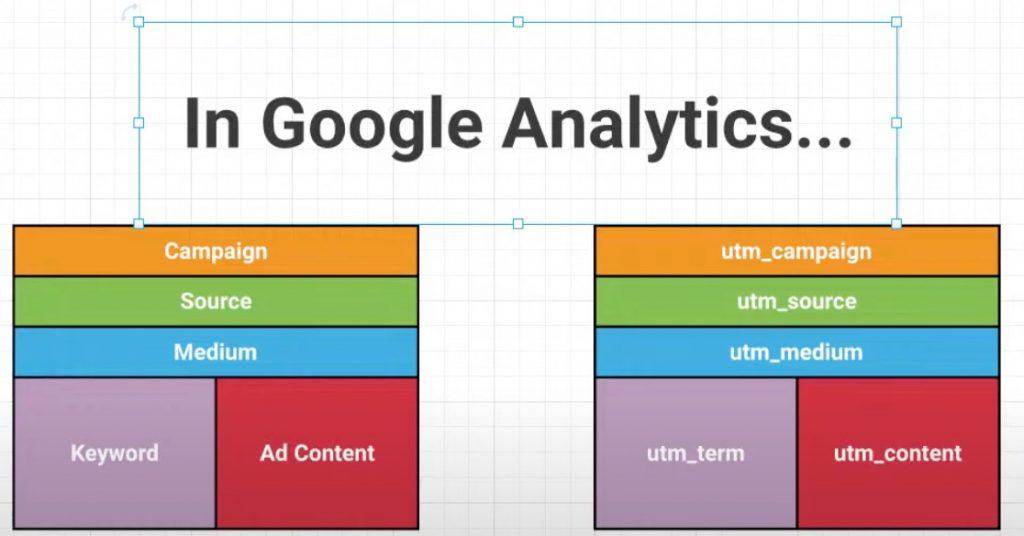
And here's how a link full of UTM parameters can be broken down and interpreted, let's take the URL we explored in the webinar:
https://measurementmarketing.io/?utm_source=infusionsoft&utm_medium=email&utm_term=weekly-recap-011521&utm_content=1234-1-0&utm_campaign=certification
First, we have the landing page – in our case, it's https://measurementmarketing.io/. In our case, this is the homepage, but it can be any landing page you decide on.
Then, we have our first UTM parameter: utm_source. In our case above, “utm_source=infusionsoft” identifies the source as Infusionsoft.
The second parameter is utm_medium, and “utm_medium=email” basically says this traffic comes from an email.
Next up we have utm_term which, in our case, is the email's subject line.
Our next parameter is utm_content, which, as we discussed previously, has more detailed information about that particular click.
Finally, we have the biggest parameter of them all, utm_campaign, which ties this all together into one campaign, one purpose for the visit you're seeing to your site.
The UTM Parameter Tool
This is all simple complicated stuff. Simple, because it's not rocket science, but complicated, because there are more moving parts than in your average car engine. To come to your aid, we've built a tool that should make managing all this a lot easier.
If you're a Measurement Marketing Toolbox or Academy member, go to the Traffic Tracking Toolkit, where you'll find three documents – the first of them is the UTM Builder, or the UTM Parameter Tool. If you're not already a member, here's how you can become one.
I talk about using it in the video above if you want to see it in detailed action, but here's how it looks like:
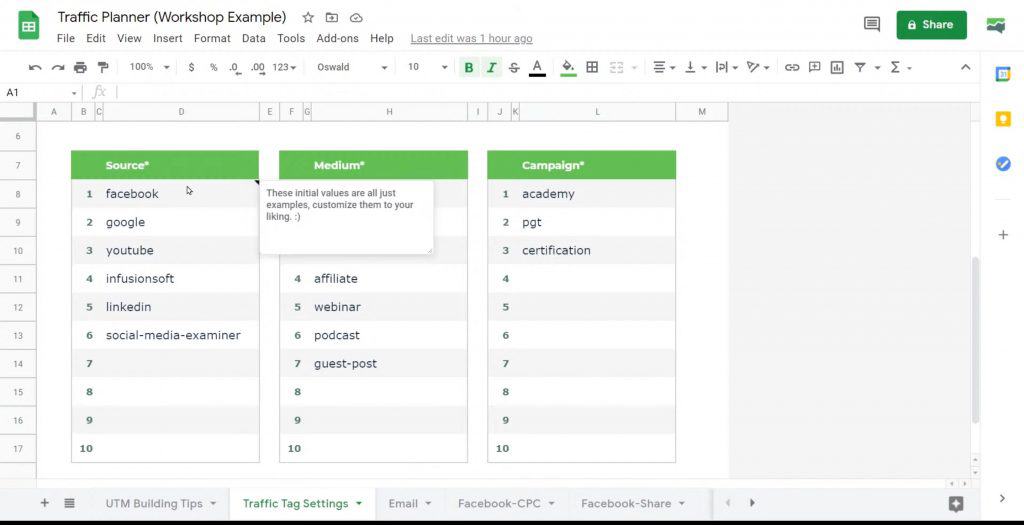
The first tab you'll need to fill out is a place where you can start putting your strategy together. Brainstorm your way through filling out the three most important parameters you will need to take into account – figure out the Source, the Medium, and the Campaign your traffic will be coming from in the Traffic Tag Settings tab.
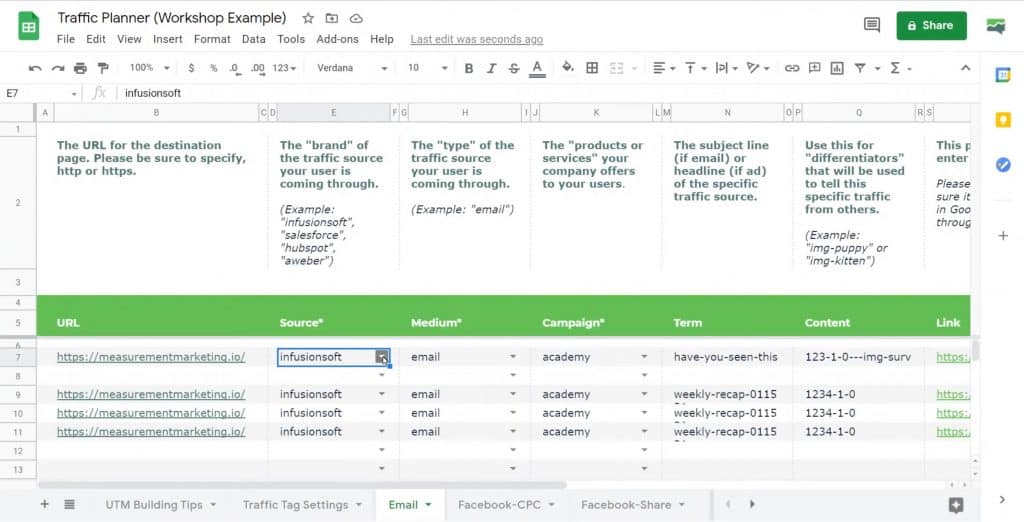
The tool will then build out links based on all the parameters you just chose. While this tool does make things a lot easier, it will take a quick moment to get used to it, so play around with some mock data first.
Strategy to Measure Results in Google Analytics
Measuring traffic is something you should do on a regular basis. This is how you make sure your decisions are based on facts, not hunches. But traffic isn't enough – you could have all the clicks with none of the revenue, and that won't do you any good. So it's just as important to measure results.
The A.C.E. model
The first question your strategy needs to answer is: Why are you trying to get people to your website? In other words, what's the journey you're putting your customers through?
To answer this I recommend following the A.C.E. model. This tells you about the users who are:
- Aware of the product or service you're promoting.
- Completing the customer journey successfully.
- Engaging with you throughout their journey.
I often talk about the importance of setting A.C.E. goals. If this article or the video above leave you wanting more information, check out this older video for an even more detailed breakdown of how to set up these goals.
A.C.E Goals in Action: Awareness
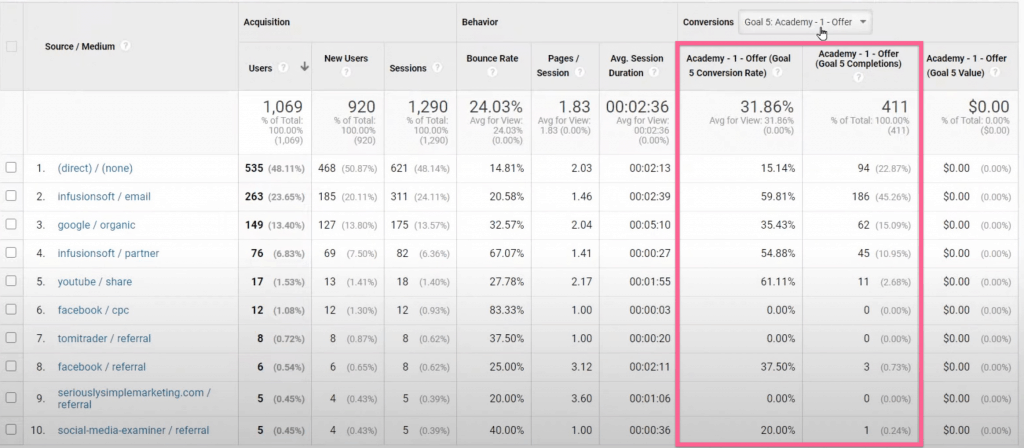
How many people are aware of our service? We set up a destination goal in Google Analytics to see how many people are aware of our Academy page. The goal is met as soon as the page we set as a target is loaded, and using our breakdown explained above we can see exactly who is sending traffic our way.
A.C.E Goals in Action: Completion
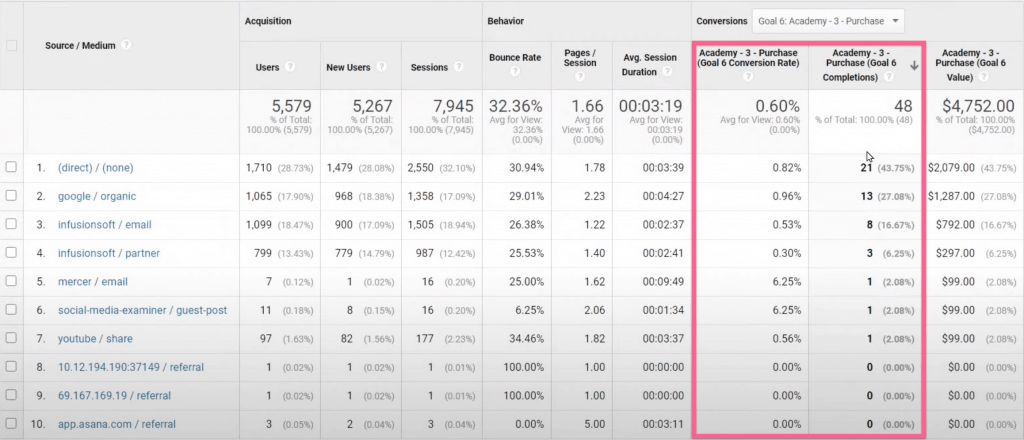
When thinking of a goal this is the one that most people actually have in mind – the sale, the end result of the entire journey. You need to set a goal to see how many people who started the journey actually completed it. Numbers will obviously be a lot lower, but they're the numbers you actually care about most.
A.C.E Goals in Action: Engagement
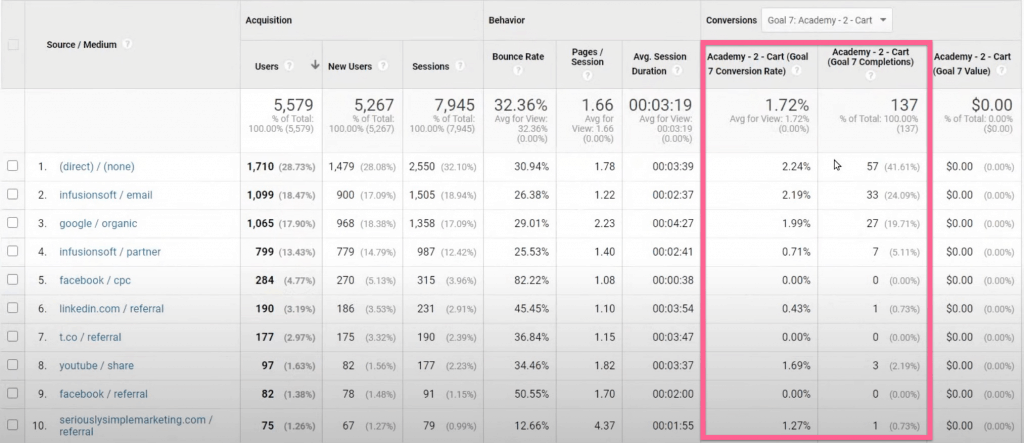
If Awareness goals might be tied to your landing page, and Completion goals might (obviously) be tied to your after-purchase page, Engagement goals are tied to a significant page along the way, one where users actively engage with your site. In our case above, the Engagement goal is triggered when a user visits their Cart after adding a product there.
Conclusion
Take your favorite team sport – it might be football, basketball, or esports. Take the best players who ever lived and drop them in the same team with zero practice or communication beforehand. I guarantee you that they'll perform worse than a team composed of lesser players who work together based on a carefully thought up strategy.
This is true in sports, and it's true in marketing: strategy matters. If you take away one thing from this whole post, make it this: devote time to build your strategy now, and you'll spend less time worrying and a lot less time troubleshooting along the way.
Remember, truth is in the trend, power is in the pattern! Strategize your way to great results by planning and iterating.